How Python and Selenium are Used to Scrape Flight Prices?

In this blog, we will try to understand how to use Selenium and ChromeDriver to scrape Expedia airfare prices.
Here, we will scrape Expedia data, one of the known and biggest Online Travel Agencies (OTA) in the world.
You will require Python 3.5 version to scrape flight prices using Python.
Selenium package: a well-known web browser automation package
ChromeDriver: enables users to use a browser and carry out tasks.
pandas package
DateTime package
Scraping Policy
Before we get to start with the Python script, let's have a look at the scraping strategy:
- Enter the routes and dates you wish to scrape into a CSV file. You may add as many routes as you like, but you must use the names of the columns. Only Roundtrips are supported by the scraper.
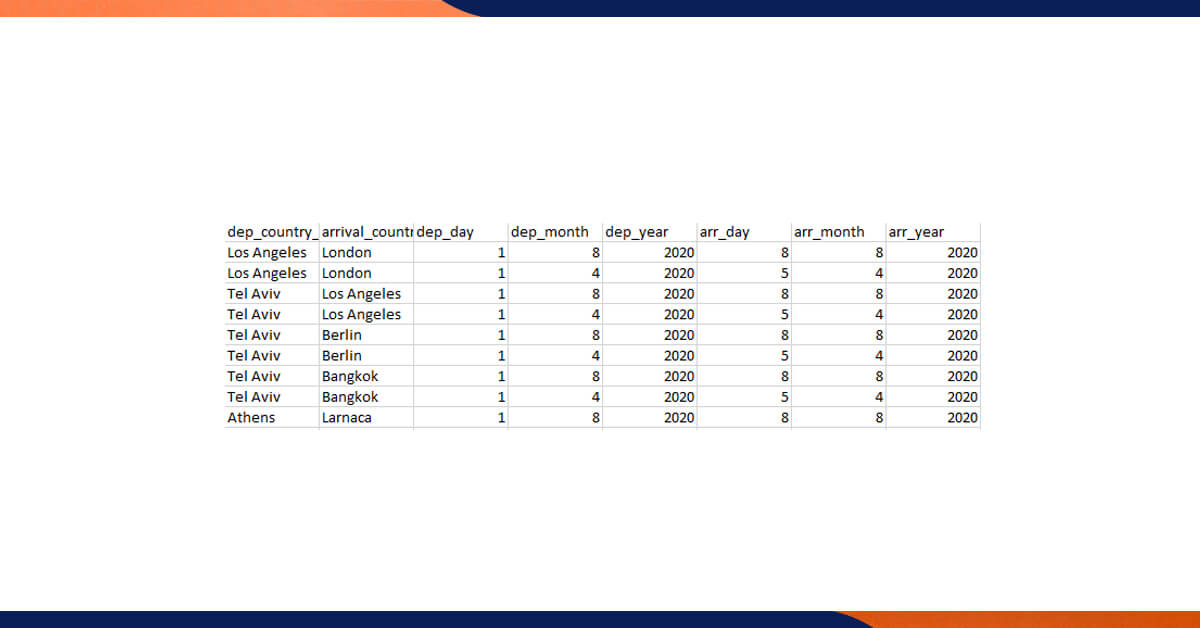
- Execute the entire code
- Each flight's output is a CSV file. The date and time of the scraping will be the name of the file.
- The scraper will automatically identify all flights on the same path and place them in the relevant folder (the name of the route).
These would be the scraped routes as stated in the CSV file (the scraper automatically builds those folders):
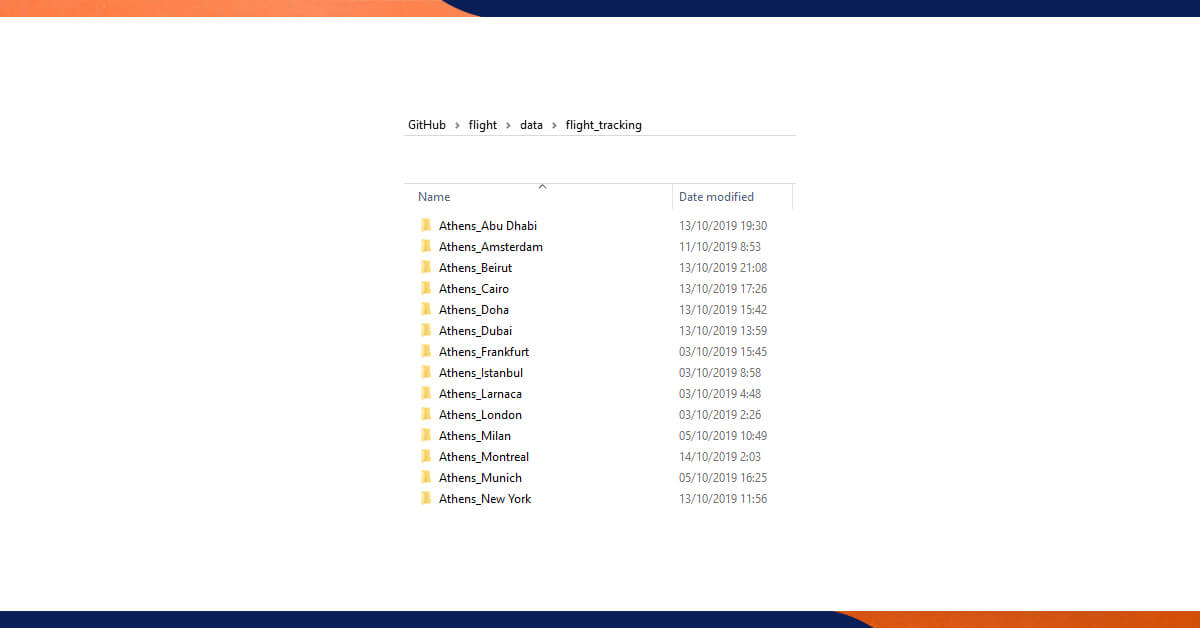
Here, you can search various scraped information for Athens- Abu Dhabi routes:
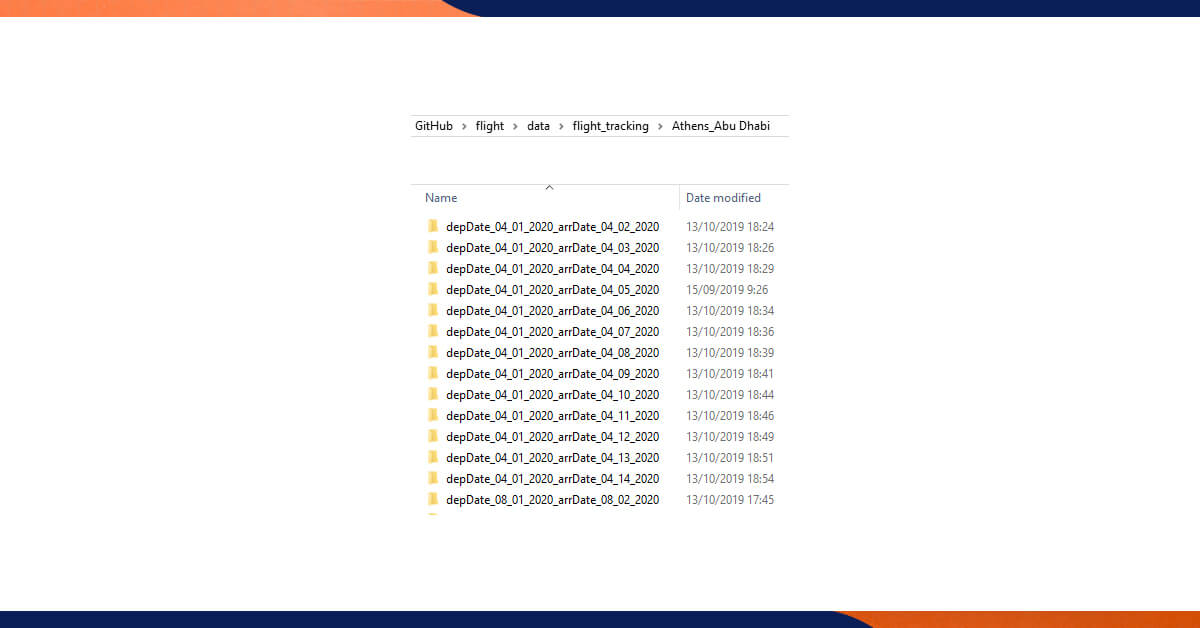
Each scrape sample for the Athens — Abu Dhabi route is represented by a single CSV file in the screenshot below. Its title is a representation of the scraper's execution date and time.
Data Fields
The flight scraper will help you scrape the following data fields from
- Departure time
- Arrival time
- Duration
- Airline
- Layovers
- Airplane type
- Arrival airport name
- Price
- Departure coach
- The exact time of scraping
- Stops
If the flight isn't direct, the scraper will provide you with further information for every connection.
Script
To begin, import the necessary libraries, specify the chrome driver, and choose the round-trip type, as normal.
# Selenuim imports from selenium import webdriver from selenium.webdriver.common.by import By from selenium.webdriver.common.keys import Keys import selenium.common.exceptions as selexcept # Pandas imports using Pandas for structuring our data import pandas as pd from datetime import datetime import os.path import re import sys import glob # Time and date-time (mainly for using delays between clicks) import time # Change this to your own chromedriver path! chromedriver_path = 'Insert your own path' # This will open the Chrome window browser = webdriver.Chrome(executable_path=chromedriver_path) # Setting Round Trip type path return_ticket = "//label[@id='flight-type-roundtrip-label-hp-flight']"
In the subsequent steps, you'll use Selenium tools to construct a few functions to find specific characteristics on the webpage. The titles of the functions suggest what they do.
def ticket_chooser(ticket):
try:
ticket_type = browser.find_element_by_xpath(ticket)
ticket_type.click()
except Exception as e:
pass
def more_details(details):
try:
details_type = browser.find_element_by_xpath(details)
details_type.click()
except Exception as e:
pass
def dep_country_chooser(dep_country):
fly_from = browser.find_element_by_xpath("//input[@id='flight-origin-hp-flight']")
time.sleep(3)
fly_from.clear()
time.sleep(3)
fly_from.send_keys(' ' + dep_country)
time.sleep(3)
first_item = browser.find_element_by_xpath("//a[@id='aria-option-0']")
time.sleep(3)
first_item.click()
def arrival_country_chooser(arrival_country):
fly_to = browser.find_element_by_xpath("//input[@id='flight-destination-hp-flight']")
time.sleep(3)
fly_to.clear()
time.sleep(3)
fly_to.send_keys(' ' + arrival_country)
time.sleep(3)
first_item = browser.find_element_by_xpath("//a[@id='aria-option-0']")
time.sleep(3)
first_item.click()
def dep_date_chooser(month, day, year):
dep_date_button = browser.find_element_by_xpath("//input[@id='flight-departing-hp-flight']")
dep_date_button.clear()
dep_date_button.send_keys(str(month) + "/" + str(day) + "/" + str(year))
def return_date_chooser(month, day, year):
return_date_button = browser.find_element_by_xpath("//input[@id='flight-returning-hp-flight']")
for i in range(11):
return_date_button.send_keys(Keys.BACKSPACE)
return_date_button.send_keys(str(month) + "/" + str(day) + "/" + str(year))
The following step is repeated for each row (flight) in the CSV routes file:
def ProcessJourney(journeyDetails, i): ChooseFlight(journeyDetails, i) DataProcessing() AmendTimeAndDate() SaveDfToCsv(journeyDetails,i)
It's time to get data from the internet and add it to the Pandas DataFrame.
def DataProcessing():
global df
df = df[0:0]
number_element_to_ignore = 0
# departure times
dep_times = browser.find_elements_by_xpath("//span[@data-test-id='departure-time']")
dep_times_list = [value.text for value in dep_times]
# arrival times
arr_times = browser.find_elements_by_xpath("//span[@data-test-id='arrival-time']")
arr_times_list = [value.text for value in arr_times]
# airline name
airlines = browser.find_elements_by_xpath("//span[@data-test-id='airline-name']")
airlines_list = [value.text for value in airlines]
# durations
durations = browser.find_elements_by_xpath("//span[@data-test-id='duration']")
durations_list = [value.text for value in durations]
# stops
stops = browser.find_elements_by_xpath("//span[@class='number-stops']")
stops_list = [value.text for value in stops]
# layovers
layovers = browser.find_elements_by_xpath("//span[@data-test-id='layover-airport-stops']")
layovers_list = [value.text for value in layovers]
# prices
prices = browser.find_elements_by_xpath("//span[@data-test-id='listing-price-dollars']")
price_list = [value.text for value in prices]
# last flight to scrape according to the price differences (here we choose multiply by 2)
last_flight_index = CheckLastFlightIndexByPrice(price_list, 2)
#Genrate flight to igonre according to the last_flight_index
bad_indexes = GenerateBadIndex(dep_times_list, last_flight_index)
# delete the non relevant flights
for i in range(len(bad_indexes)):
dep_times_list.pop(int(bad_indexes[i]))
arr_times_list.pop(int(bad_indexes[i]))
# Insert data to our DF
for i in range(last_flight_index):
try:
df.loc[i, 'departure_time'] = dep_times_list[i]
except Exception as e:
pass
try:
df.loc[i, 'arrival_time'] = arr_times_list[i]
except Exception as e:
pass
try:
df.loc[i, 'airline'] = airlines_list[i]
except Exception as e:
pass
try:
df.loc[i, 'duration'] = durations_list[i]
except Exception as e:
pass
try:
df.loc[i, 'stops'] = stops_list[i]
except Exception as e:
pass
try:
df.loc[i, 'layovers'] = layovers_list[i]
except Exception as e:
pass
try:
df.loc[i, 'price'] = price_list[i]
except Exception as e:
pass
try:
# Adding flight details data
number_element_to_ignore = AddingFlightDetails(i, stops_list, bad_indexes, number_element_to_ignore)
except Exception as e:
pass
Now, you can save the data in the required format such as CSV, JSON, etc.
def GetPathForExcelsOutPut(journeyDetails,i):
dep_arr_name = journeyDetails.at[i,'dep_country_chooser'] + "_" \journeyDetails.at[i,'arrival_country_chooser'] sampleTime = "sampleTime_"
str(pd.to_datetime('today').strftime("%d/%m/%Y")).replace("/", "_") dep_date = str("%02d" % journeyDetails.at[i,'dep_month']) "_"
str("%02d" % journeyDetails.at[i,'dep_day']) "_"
str(journeyDetails.at[i,'dep_year']) arr_date = str("%02d" % journeyDetails.at[i,'arr_month']) "_"
str("%02d" % journeyDetails.at[i,'arr_day']) "_"
str(journeyDetails.at[i,'arr_year']) conc_date = "depDate_" dep_date "_arrDate_" arr_date data_path = "Insert your data results folder here (the Parent folder that contain the all automatic subdir that will be created)"
folderPath = os.path.join(data_path,dep_arr_name, conc_date, 'sampleTime\\')
return [folderPath, conc_date]
def SaveDfToCsv(journeyDetails,i): checkPathExist(journeyDetails,i) [pathForDepArrDate, nameOfFolder] = GetPathForExcelsOutPut(journeyDetails,i)
df['departure_date'] = GetDepartDateUsingFolderName(nameOfFolder)
# send file path to function df['arrival_date'] = GetReturnDateUsingFolderName(nameOfFolder)
# send file path to function df.to_csv(str(GetPathForExcelsOutPut(journeyDetails,i)[0]) "_"
dt.datetime.today().strftime('%y%m%d-%H%M%S')
".csv", index = False)
For more details, regarding web scraping service of extracting flight price data using Python and Selenium, you can contact iWeb Scraping, today!
Request for a quote!!!

