IMDb API Scraping: Exploring Movie Data at Your Fingertips
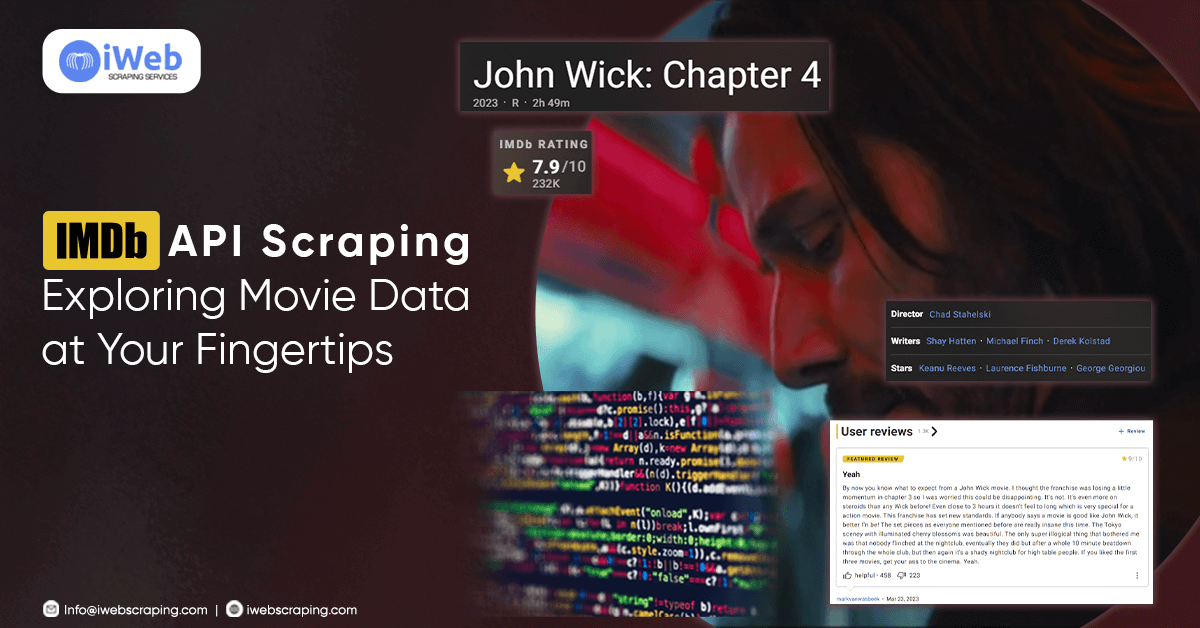
Are you tired of endlessly scrolling through streaming platforms? Look no further than the IMDb API! With the advancement of technology and data availability, the IMDb API offers a wealth of movie information at your fingertips.
By scraping this powerful resource, you can access the latest statistics, trends, and insights in the world of cinema. According to recent statistics, the IMDb database contains an astounding 7.9 million titles, covering various genres, languages, and eras. This vast collection of movie data empowers movie enthusiasts, critics, and researchers to delve deep into the film industry, analyze patterns, and make informed choices.
So, why settle for mediocre movie nights when you can harness the power of IMDb API scraping to unlock a world of cinematic possibilities?
Understanding IMDb

IMDb, which stands for Internet Movie Database, is like the ultimate movie and TV show encyclopedia on the internet. It is a place to find information about movies, TV series, actors, directors, and anything related to entertainment. With IMDb data extraction, you can search for a specific movie or TV show and get details like the cast, crew, plot summary, ratings, reviews, and even trivia.
It is handy if you are curious about a particular actor’s filmography or want to discover new movies to watch. People can also rate and review movies on IMDb. It can give you a general idea of a movie’s good or bad. Overall, it is a great website to geek out about movies and TV shows!
Benefits of Scraping IMDb API
1. Comprehensive Movie Data
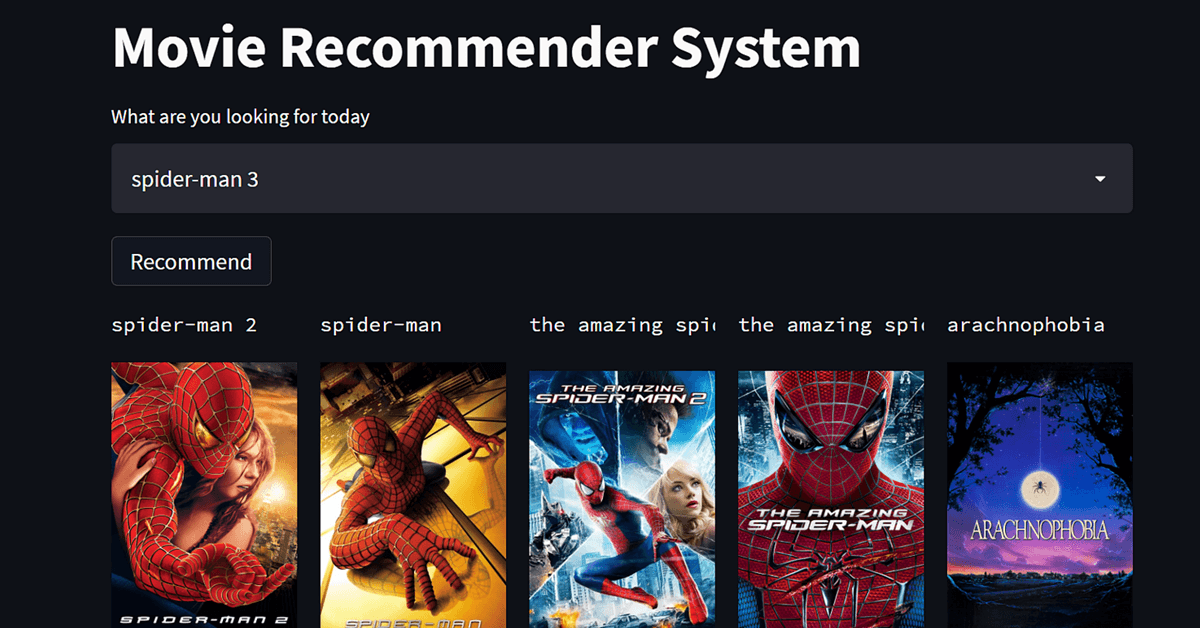
IMDb is a vast database that contains a wealth of information about movies, TV shows, actors, directors, and more. By scraping the IMDb API, you can retrieve detailed data about various aspects of the entertainment industry, including plot summaries, ratings, release dates, cast and crew information, trivia, and much more. It gives you a one-stop shop for comprehensive and up-to-date information.
2. Custom Data Extraction
The IMDb API allows you to extract specific data that suits your needs. You can choose to fetch information about specific movies or TV shows and filter by genre, release year, or any other criteria you're interested in. This customization allows you to gather relevant information for your project, research, or analysis.
3. Real-Time Updates

IMDb regularly updates its database with new movie releases, TV show episodes, and other relevant information. You can stay updated with the latest data by scraping the IMDb API.
This is especially useful if you are developing an application or website that requires real-time information about movies or TV shows. You can automate your scraping process regularly and ensure your data remains current.
4. Market Research and Analysis
IMDb data can be a valuable resource for conducting market research and analysis within the film industry. By scraping the API, you can gather information on movie trends, popular genres, box office performances, and audience ratings. This data can help you make informed decisions about producing, distributing, or marketing movies or TV shows. You can identify patterns, spot emerging trends, and gain insights into audience preferences.
5. Data-Driven Insights
Scraping the IMDb API can be beneficial for data analysis and research purposes. By collecting a large dataset of movie or TV show information, you can identify trends, patterns, and correlations.
For instance, you could analyze the relationship between movie ratings and box office performances, or examine the popularity of specific genres over time. Such insights can be valuable for market research, academic studies, or even for making data-informed decisions when it comes to producing or distributing films.
Various Movies and TV Show Data to Extract
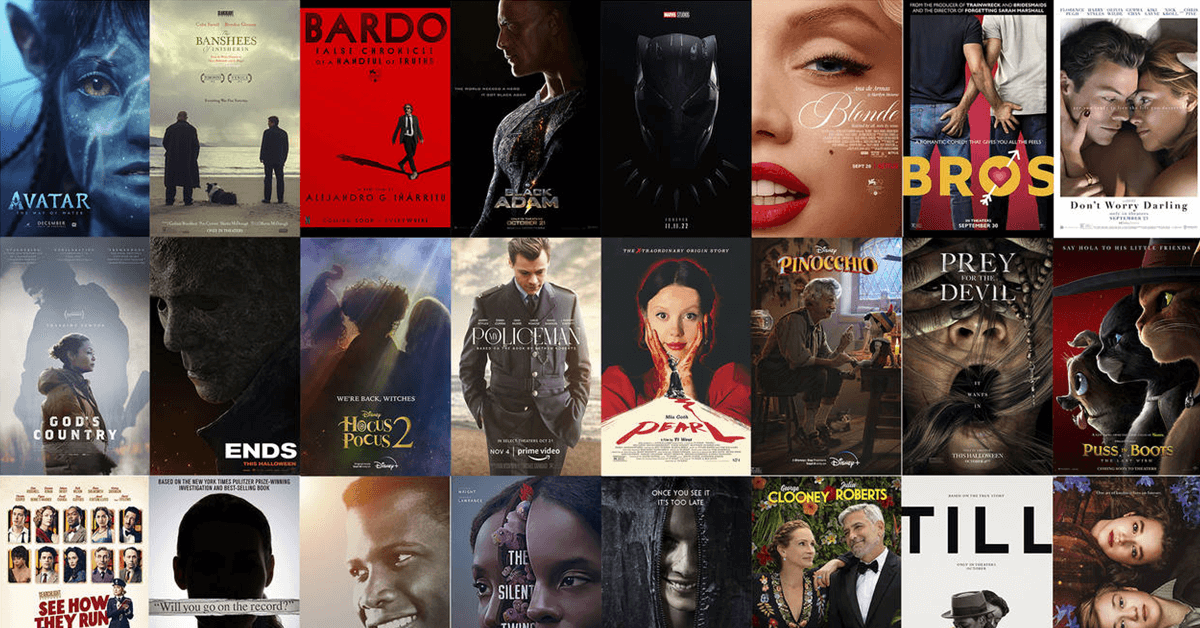
Let’s dive into the world of movies and TV shows and explore the various types of data we can extract from IMDb.
1. Title:
The title is the name of the movie or TV show and is usually the first thing that catches our attention. It can be catchy, intriguing, or simply descriptive.
2. Genre:
Genres categorize movies and TV shows based on their themes, styles, or subject matter. Some common genres include action, comedy, drama, horror, romance, sci-fi, and fantasy. Genres help us choose what we are in the mood for.
3. Release Year:
The release year tells us when the movie or TV show was publicly available. It is interesting to see how old or new a particular title is and to understand its cultural context.
4. Plot Summary:
The plot summary provides a brief story overview. It gives us an idea of what to expect and helps us decide if it's something we might enjoy. Plot summaries often avoid major spoilers but reveal the central premise and conflicts.
5. Cast:
The cast includes the actors and actresses who portray the characters in a movie or TV show. Knowing the cast helps us recognize familiar faces and understand the ensemble's dynamic.
6. Director:
The director is the person responsible for overseeing the creative aspects of a movie or TV show. They make decisions about the project's storytelling, visual style, and overall vision. Some directors have a distinctive style that sets their work apart.
7. Awards:
Awards recognize outstanding achievements in the film and television industry. They can include prestigious accolades like the Oscars, Emmys, Golden Globes, and more. Knowing the awards a movie or TV show has won can give us an idea of its critical acclaim and quality.
8. Ratings:
Ratings indicate how well-received a movie or TV show is among audiences and critics. They can range from user ratings (e.g., IMDb ratings) to professional reviews (e.g., Rotten Tomatoes, Metacritic). Ratings help us gauge the overall popularity and quality of a title.
9. Duration:
Duration refers to the length of a movie or TV show. It tells us how much time we need to watch it. Some prefer shorter content, while others enjoy a longer immersive experience.
10. Box Office:
Box office figures represent the amount of money a movie earns from ticket sales. It is an indicator of commercial success and popularity. Knowing the box office performance can be enjoyable when analyzing the impact and profitability of a little.
11. Episode Guide:
For TV shows, an episode guide lists the individual episodes, their titles, and often a brief description. It helps us keep track of the narrative structure and follow the story arc across multiple episodes.
12. Fan Theories:
Fan theories are speculative ideas or interpretations created by passionate viewers. They often emerge from intricate plot details, hidden clues, or ambiguous endings. Fan theories add more engagement and discussion around a movie or TV show.
Step By Step Guide to Scrape IMDb API Using Python
Here's a step-by-step guide to help you understand how a web scraping service provider can scrape data from the IMDb API using Python:
Step 1: Set up the environment
Install Python: Download and install the latest version of Python from the official website.
Step 2: Install required libraries
Open a command prompt or terminal and install the following Python libraries using the pip package manager:
pip install requests pip install beautifulsoup4
Step 3: Understand the IMDb API
Familiarize yourself with the IMDb API documentation to understand the endpoints, authentication requirements, and data structure.
Note any specific guidelines or usage limits imposed by IMDb for scraping their API.
Step 4: Import libraries
Open a Python script in your preferred text editor or IDE.
Import the necessary libraries:
import requests from bs4 import BeautifulSoup
Step 5: Send HTTP Request to IMDb API
Use the requests library to send an HTTP GET request to the IMDb API endpoint. Make sure to provide the necessary parameters and headers. For example:
url = "https://api.imdb.com/endpoint"
params = {"param1": "value1", "param2": "value2"}
headers = {"User-Agent": "Mozilla/5.0"}
response = requests.get(url, params=params, headers=headers)
Step 6: Send a GET request to IMDb API
Use the requests library to send a GET request to the IMDb API and retrieve the desired data. In this example, let's fetch the top 250 movies from IMDb:
url = "https://www.imdb.com/chart/top" response = requests.get(url)
Step 7: Parse the HTML response
Create a BeautifulSoup object to parse the HTML content returned by the API. This will allow you to extract specific elements from the HTML structure:
soup = BeautifulSoup(response.content, "html.parser")
Step 8: Extract the desired data
Inspect the HTML structure of the IMDb page to identify the elements you want to extract.
Use BeautifulSoup's methods to navigate and extract the data accordingly. For example, to extract the movie titles, you can use the following code:
movie_titles = soup.select(".titleColumn a")
for the title in movie_titles:
print(title.text)
Step 9: Handle Pagination
If the API response contains paginated results, you'll need to handle pagination to scrape all the data. Look for elements like "Next" or page numbers and modify your request parameters accordingly to retrieve the next page of results. Repeat steps 3-5 for each page until you have obtained all the desired data.
Step 10: Store the Data
Decide how you want to store the scraped data. You can write it to a file (e.g., CSV or JSON) or store it in a database for further analysis.
So, this is how you can use Python and extract desired data from IMDb, allowing you to access movie reviews, titles, and relevant information. If you're considering developing an app similar to Netflix, this method enables you to delve into the film industry, examine trends, and make well-informed decisions
Final Thought
In conclusion, diving into the world of movie data through IMDb API scraping is like unlocking a treasure trove of information right at your fingertips. It allows you to delve into the details of your favorite films, from cast members to ratings, and even discover hidden gems you never knew existed.
With the power of this API, you can explore, analyze, and make informed choices about what to watch next. So grab your popcorn, get cozy on the couch, and let the IMDb API be your ultimate companion in the realm of movies.




