GrubHub Data Scraping - A Blessing for Restaurant Businesses
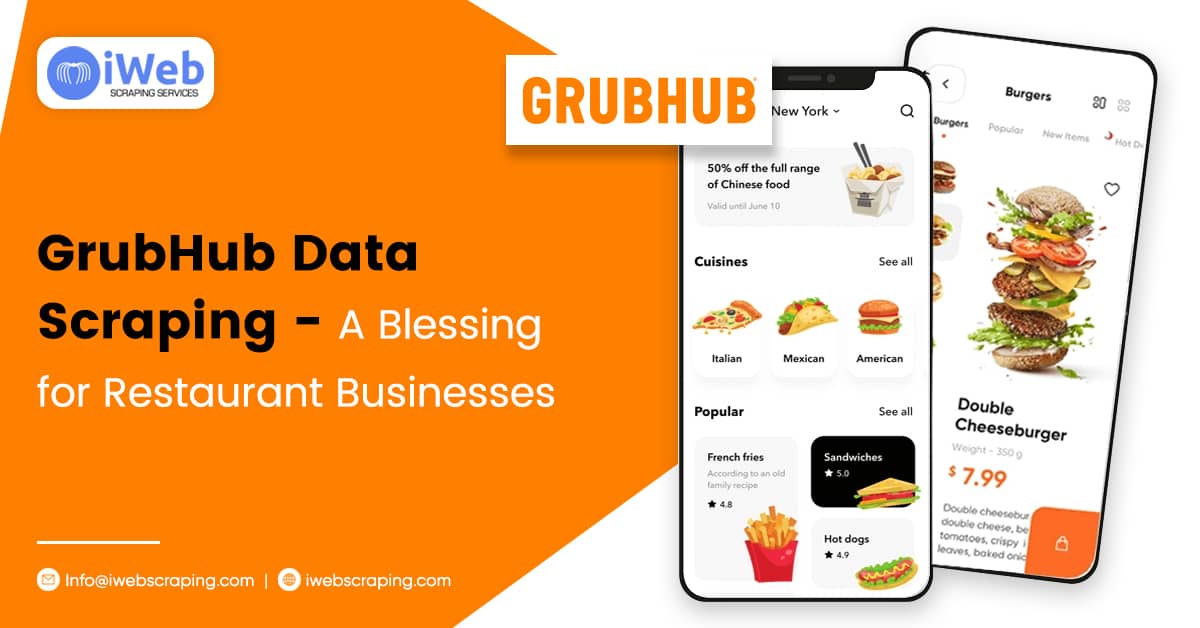
The 21st-century food industry is characterized by changing consumer tastes and capricious trends, making it challenging to survive and stay afloat as a profitable restaurant business. However, there is light at the end of the tunnel, and innovative technologies can be used to bolster a business's success. Among the many growth methods, web scraping has emerged as a tried and tested trajectory of helping restaurant operators make better decisions and increase their revenue. Web scraping enables you to evaluate your competitor's performance, gain insights into the restaurant and food industry, and stand a class apart.
One of the best platforms to scrape restaurant and food data is Grubhub. With annual revenue of USD 21 billion and an active user base of 33.8 million people, GrubHub is one of the world's largest food delivery platforms. If you are a restaurateur with a meal-ordering app or contemplating dabbling into the phenomenon, web-scraping GrubHub Crunchbase can do wonders for your business. As it is evident, GrubHub provides a mine of information about local menus, restaurant prices, and reviews that can be accessed through a portal and a mobile application.
Why Use Grubhub Data Scraping

As we have already established, the restaurant industry is fiercely competitive. There are 1 million restaurants in the United States alone, with 10000 units added annually. Thus, it is common for restaurants to develop meal delivery apps to survive and sustain themselves as a restaurateur. It is not erroneous to opine that surviving as a restaurant in 2023 is almost impossible without providing delivery options. Most restaurants collaborate with GrubHub to execute their meal delivery services. Of course, your business can co-opt GrubHub and other meal delivery platforms to create a unique footing within the local food industry. But, there is another way to leverage GrubHub – web scraping.
Grubhub is a 'hub' of information about nearby restaurants, prices, menus, reviews, and more, publicly available for everyone. Over 30000 restaurants in 4000 cities are partnered with GrubHub. Of course, the data on GrubHub is public, but manually extracting so much information is impossible. It is in such a context web scraping comes to the rescue. Food data scraping offers a comprehensive range of metadata. Predefined web scrapers, you can easily access structured GrubHub data to enhance your restaurant business by improving decision-making. In addition, the data extracted from GrubHub Crunchbase also makes it possible for restaurant owners and food outlets to understand consumer sentiment and preferences. The culmination is robust hyper localization and customization, which are the keys to success in the intensely crowded and fiercely competitive food and meal delivery industry.
The Data Fields That Are Scrapable
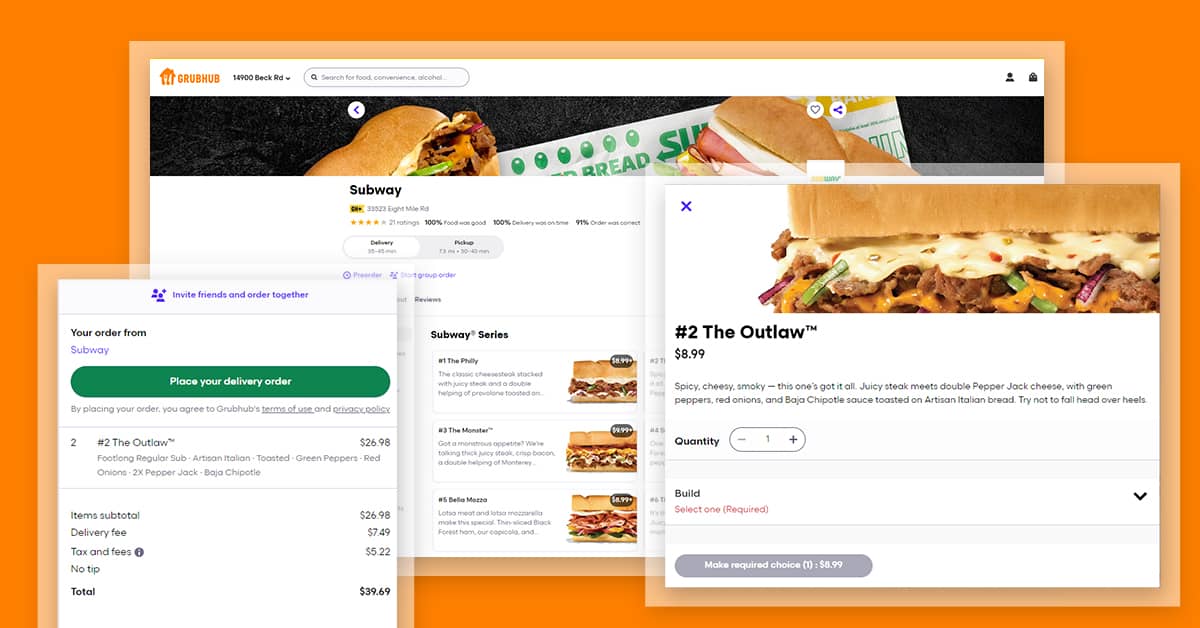
The following data points are available for scraping from GrubHub:
- Restaurant's Name, Address, and Contact Number
- Restaurant's Cuisines
- Restaurant's Current Promotion
- Restaurant's Info
- Restaurant's Longitudes & Latitudes
- Restaurant's Opening Hours
- Restaurant's Payment Methods
- Restaurant's Reviews
- Item Descriptions
- Item Discount Prices
- Item Prices
- Item Types
- Menu Items
- What People Like About the Restaurant
Steps To Scrape Restaurant Data from Grubhub
The GrubHub data scraping process is complicated and arduous. But with our advanced web scraper, you can achieve the feat by following the steps below.
Step 1: 'Go to the Web Page' to open the targeted web page, create the task with 'advanced Mode, paste the URL into the 'Extraction URL' box and click 'Save URL' to move on.
Step 2: Use a pagination loop to collect data from several pages. You must scroll down and click the '>>' button on the webpage, then click 'Loop Click Single Element' on 'Action Tips.' To prevent our scraper from getting stuck, you must enable 'AJAX load' because the site uses this method to load fresh content.
- You have to uncheck 'auto retry.'
- Check 'AJAX Load' and 'AJAX Timeout,'
- Click on the 'Save' option
Step 3: Make a "Loop Item" and use it to click on all of the "Restaurant" links repeatedly. We are now on the page. When creating a 'Loop Item,' you must start with the first item on the first page.
- Select 'Go To Web Page' in the workflow.
- Select the pagination loop in the workflow. It helps our scraper decide the execution order. It helps to generate the Loop Item at the appropriate position in the workflow.
- Click the first restaurant item; our scraper will automatically identify similar URLs on the page. The first restaurant item is highlighted in green, while the others are highlighted in red.
- Click 'Select All' on the 'Action Tips.' You will see that all the items are highlighted in green.
- Select 'Loop Click Each Element'
- Uncheck' Auto Retry'
- Uncheck the 'open the link in new tab' option.
- Check AJAX Load and set up 'AJAX Timeout.'
- Click 'save'
- Click on 'Loop Item' and set up some wait time to ensure the webpage loads quickly.
Step 4: Extract the data to select the data you want to scrape.
- Select the data you need on the item page to scrape, such as restaurant name, address, phone number, etc.
- Select 'extract text of the selected element' and rename the 'field name' column if necessary. Then, rename the fields by selecting the predefined list or inputting on your own.
- Click 'OK' to save the result.
- You can click '<' to generate a 'Click Item' action, but our scraper might fail to achieve that here. Thus, you have to click on the 'click item' action in the workflow designer. Then choose 'customize' and 'customize Xpath' and set the Xpath button. Finally, uncheck the 'auto retry when no response.' You can check 'load the page AJAX,' set Time Out, and click 'save.
Step 5: Save and start the extraction process to run your task and get data.
- Click ' save'
- Click 'Start Extraction.'
Wrapping It Up
So, there we have a crisp overview of how to scrape GrubHub Crunchbase. By choosing specialized web scapers and teaming up with organizations whose expertise is in web scraping, it is possible to bolster your restaurant business by leaps and bounds. Using a professional service makes achieving a fast turnaround time easier. Besides, GrubHub's website is constantly changing, and the proper professional assistance means the data scraping solution will continue performing even in an untoward situation.
