How to Scrape Expedia using Python and LXML?

When done manually, gathering travel data for planes is a massive undertaking. There are various possible combinations of airports, routes, times, and costs, all of which are always changing. Ticket rates fluctuate on a daily (or even hourly) basis, and there are numerous flights available each day. Web scraping is one method for keeping track of this information. In this Blog, we'll scrape Expedia , a popular vacation booking site, to get flight information. The flight schedules and pricing for a sender and the receiver pair will be extracted by our scraper.
Data Fields that will be extracted:
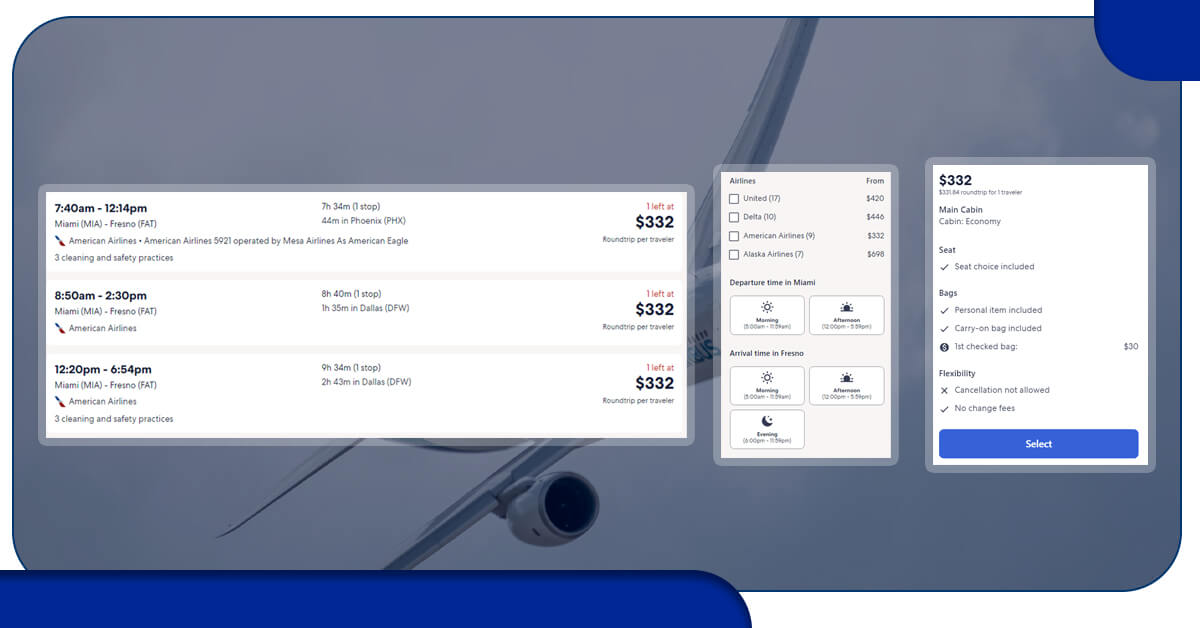
- Arrival Airport
- Arrival Time
- Departure Airport
- Departure Time
- Flight name
- Flight duration
- Ticket Price
- No. of stops
- Airline
Below shown is the screenshot of the data fields that we will be extracting:
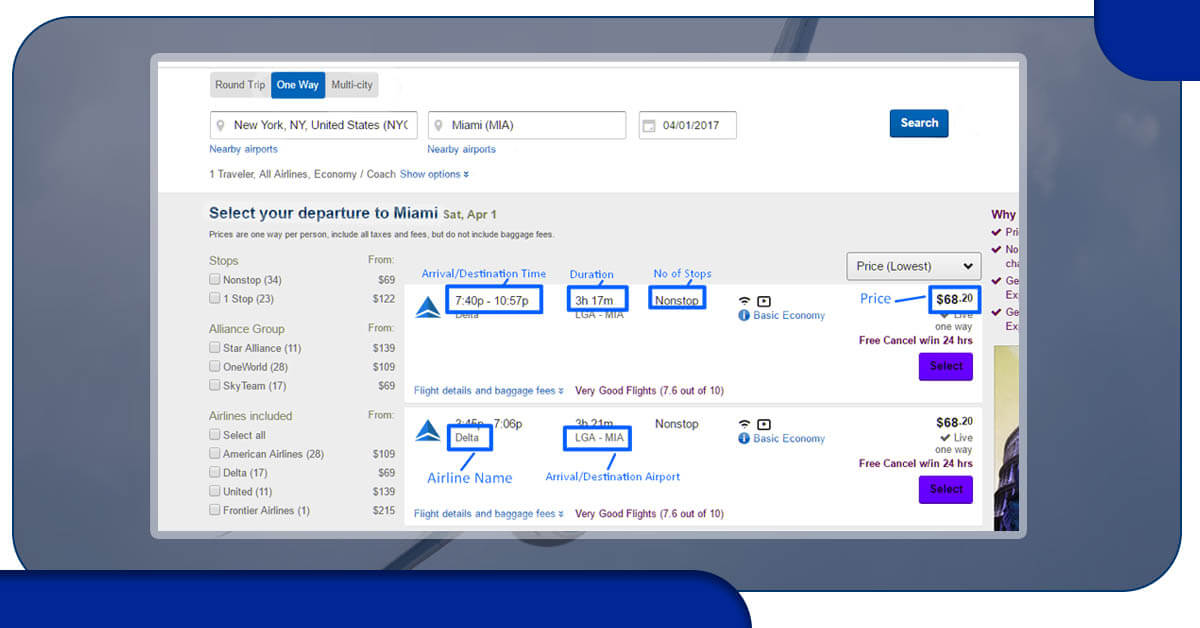
Scraping Code:
1. Create the URL of the search results from Expedia for instance, we will check the available flights listed from New York to Miami:
https://www.expedia.com/Flights-Search?trip=oneway&leg1=from:New%20York,%20NY%20(NYC-All%20Airports),to:Miami,%20Florida,departure:04/01/2017TANYT&passengers=children:0,adults:1,seniors:0,infantinlap:Y&mode=search2. Using Python Requests, download the HTML of the search result page.
3. Parse the webpage with LXML — LXML uses Xpaths to browse the HTML Tree Structure. The XPaths for the details we require in the code have already been defined.
4. Save the information in a JSON file. You can change this later to write to a database.
Requirements
We'll need several libraries for obtaining and parsing HTML for this Python 3 web scraping tutorial. The requirements for the package are shown below.
Install Python 3 and Pip
Install Packages
The code is explanatory
You can check the code from the link here.
Executing the Expedia Scraper
Let's say the script's name is expedia.py. In a command prompt or terminal, input the script name followed by a -h.
usage: expedia.py [-h] source destination date positional arguments: source Source airport code destination Destination airport code date MM/DD/YYYY optional arguments: -h, --help show this help message and exit
The input and output arguments are the airline codes for the source and destination airports, respectively. The date parameter must be in the form MM/DD/YYYY
For example, to get flights from New York to Miami, we would use the following arguments:
python3 expedia.py nyc mia 04/01/2017
The nyc-mia-flight-results.json file will be created as a result of this. json, which will be saved in the same directory as the script.
This is what the output file will look like:
{
"arrival": "Miami Intl., Miami",
"timings": [
{
"arrival_airport": "Miami, FL (MIA-Miami Intl.)",
"arrival_time": "12:19a",
"departure_airport": "New York, NY (LGA-LaGuardia)",
"departure_time": "9:00p"
}
],
"airline": "American Airlines",
"flight duration": "1 days 3 hours 19 minutes",
"plane code": "738",
"plane": "Boeing 737-800",
"departure": "LaGuardia, New York",
"stops": "Nonstop",
"ticket price": "1144.21"
},
{
"arrival": "Miami Intl., Miami",
"timings": [
{
"arrival_airport": "St. Louis, MO (STL-Lambert-St. Louis Intl.)",
"arrival_time": "11:15a",
"departure_airport": "New York, NY (LGA-LaGuardia)",
"departure_time": "9:11a"
},
{
"arrival_airport": "Miami, FL (MIA-Miami Intl.)",
"arrival_time": "8:44p",
"departure_airport": "St. Louis, MO (STL-Lambert-St. Louis Intl.)",
"departure_time": "4:54p"
}
],
"airline": "Republic Airlines As American Eagle",
"flight duration": "0 days 11 hours 33 minutes",
"plane code": "E75",
"plane": "Embraer 175",
"departure": "LaGuardia, New York",
"stops": "1 Stop",
"ticket price": "2028.40"
},
You can download the code at:
import json
import requests
from lxml import html
from collections import OrderedDict
import argparse
def parse(source,destination,date):
for i in range(5):
try:
url = "https://www.expedia.com/Flights-Search?trip=oneway&leg1=from:{0},to:{1},departure:{2}TANYT&passengers=adults:1,children:0,seniors:0,infantinlap:Y&options=cabinclass%3Aeconomy&mode=search&origref=www.expedia.com".format(source,destination,date)
headers = {'User-Agent': 'Mozilla/5.0 (Windows NT 10.0; Win64; x64) AppleWebKit/537.36 (KHTML, like Gecko) Chrome/70.0.3538.77 Safari/537.36'}
response = requests.get(url, headers=headers, verify=False)
parser = html.fromstring(response.text)
json_data_xpath = parser.xpath("//script[@id='cachedResultsJson']//text()")
raw_json =json.loads(json_data_xpath[0] if json_data_xpath else '')
flight_data = json.loads(raw_json["content"])
flight_info = OrderedDict()
lists=[]
for i in flight_data['legs'].keys():
total_distance = flight_data['legs'][i].get("formattedDistance",'')
exact_price = flight_data['legs'][i].get('price',{}).get('totalPriceAsDecimal','')
departure_location_airport = flight_data['legs'][i].get('departureLocation',{}).get('airportLongName','')
departure_location_city = flight_data['legs'][i].get('departureLocation',{}).get('airportCity','')
departure_location_airport_code = flight_data['legs'][i].get('departureLocation',{}).get('airportCode','')
arrival_location_airport = flight_data['legs'][i].get('arrivalLocation',{}).get('airportLongName','')
arrival_location_airport_code = flight_data['legs'][i].get('arrivalLocation',{}).get('airportCode','')
arrival_location_city = flight_data['legs'][i].get('arrivalLocation',{}).get('airportCity','')
airline_name = flight_data['legs'][i].get('carrierSummary',{}).get('airlineName','')
no_of_stops = flight_data['legs'][i].get("stops","")
flight_duration = flight_data['legs'][i].get('duration',{})
flight_hour = flight_duration.get('hours','')
flight_minutes = flight_duration.get('minutes','')
flight_days = flight_duration.get('numOfDays','')
if no_of_stops==0:
stop = "Nonstop"
else:
stop = str(no_of_stops)+' Stop'
total_flight_duration = "{0} days {1} hours {2} minutes".format(flight_days,flight_hour,flight_minutes)
departure = departure_location_airport+", "+departure_location_city
arrival = arrival_location_airport+", "+arrival_location_city
carrier = flight_data['legs'][i].get('timeline',[])[0].get('carrier',{})
plane = carrier.get('plane','')
plane_code = carrier.get('planeCode','')
formatted_price = "{0:.2f}".format(exact_price)
if not airline_name:
airline_name = carrier.get('operatedBy','')
timings = []
for timeline in flight_data['legs'][i].get('timeline',{}):
if 'departureAirport' in timeline.keys():
departure_airport = timeline['departureAirport'].get('longName','')
departure_time = timeline['departureTime'].get('time','')
arrival_airport = timeline.get('arrivalAirport',{}).get('longName','')
arrival_time = timeline.get('arrivalTime',{}).get('time','')
flight_timing = {
'departure_airport':departure_airport,
'departure_time':departure_time,
'arrival_airport':arrival_airport,
'arrival_time':arrival_time
}
timings.append(flight_timing)
flight_info={'stops':stop,
'ticket price':formatted_price,
'departure':departure,
'arrival':arrival,
'flight duration':total_flight_duration,
'airline':airline_name,
'plane':plane,
'timings':timings,
'plane code':plane_code
}
lists.append(flight_info)
sortedlist = sorted(lists, key=lambda k: k['ticket price'],reverse=False)
return sortedlist
except ValueError:
print ("Rerying...")
return {"error":"failed to process the page",}
if __name__=="__main__":
argparser = argparse.ArgumentParser()
argparser.add_argument('source',help = 'Source airport code')
argparser.add_argument('destination',help = 'Destination airport code')
argparser.add_argument('date',help = 'MM/DD/YYYY')
args = argparser.parse_args()
source = args.source
destination = args.destination
date = args.date
print ("Fetching flight details")
scraped_data = parse(source,destination,date)
print ("Writing data to output file")
with open('%s-%s-flight-results.json'%(source,destination),'w') as fp:
json.dump(scraped_data,fp,indent = 4)
Unless the page structure changes dramatically, this scraper should be able to retrieve most of the flight details present on Expedia. This scraper is probably not going to work for you if you want to scrape the details of thousands of pages at very short intervals.
Contact iWeb Scraping for extracting Expedia using Python and LXML or ask for a free quote!
