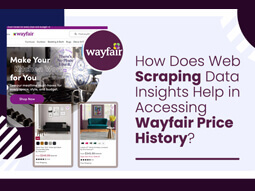Discovering Google Shopping API Data Sets: Types and Potential Applications
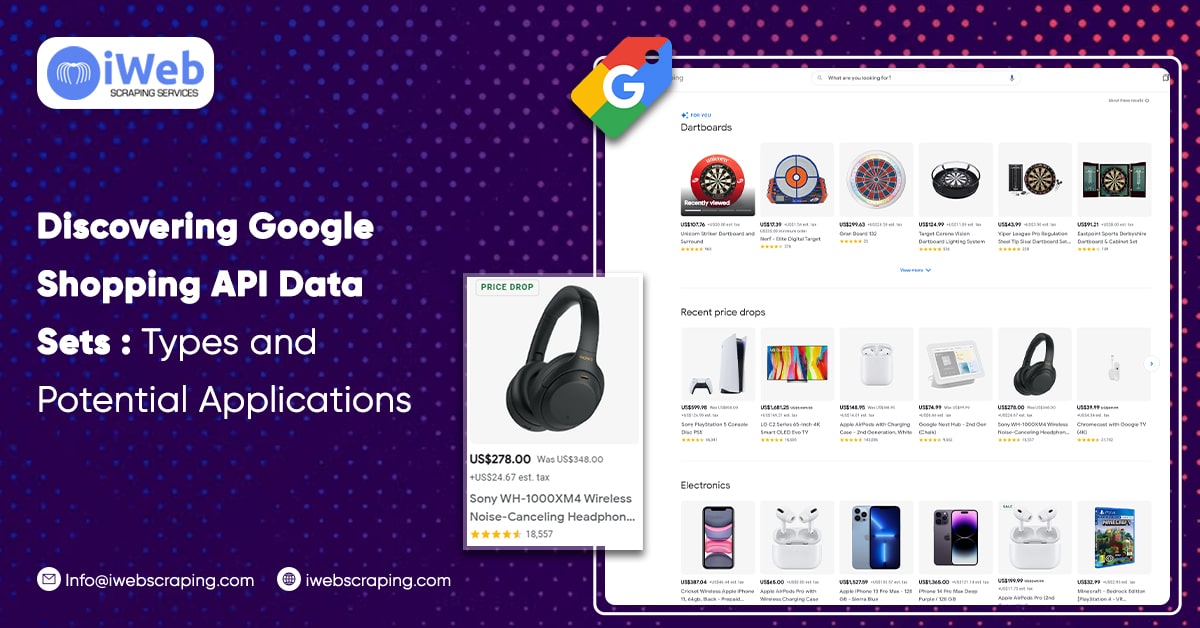
With time, Google has become the go-to internet search engine for many. The ability to use this tool for product searches, website research, and more has made it a powerhouse in the industry. However, it is possible to use the giant search engine’s data sets in various contexts: from helping you find that perfect gift to identifying fraudulent products. If you are interested in any of these endeavors, this blog post will be right up your alley!
What makes the Google Shopping API so valuable? So many websites and online companies use it primarily because you can find data for products worldwide. It is because the API allows you to tap into a wide variety of data sets stored in the Google Shopping database. In short, the API can help you compare data across both markets and countries. Let's delve into the topic.
What is Google Shopping?
The term ‘Google Shopping’ is a way to describe any of the following:
Categories in which products appear when you search for them. The Google Merchant Center stores product data (such as store prices, images, and more). A listing of the products that appear on Google when you search for a specific item. It can be accessed via their official website.
The Google Shopping API allows third-party developers access to its product data and uses it in our projects. The Google Merchant Center allows store owners and sellers to manage the product data for their brands in one place.
And, of course, Google Shopping is accessible to everyone via their official website. Now that you have that background information, let's talk about how you can use this information!
How the Google Shopping API works?
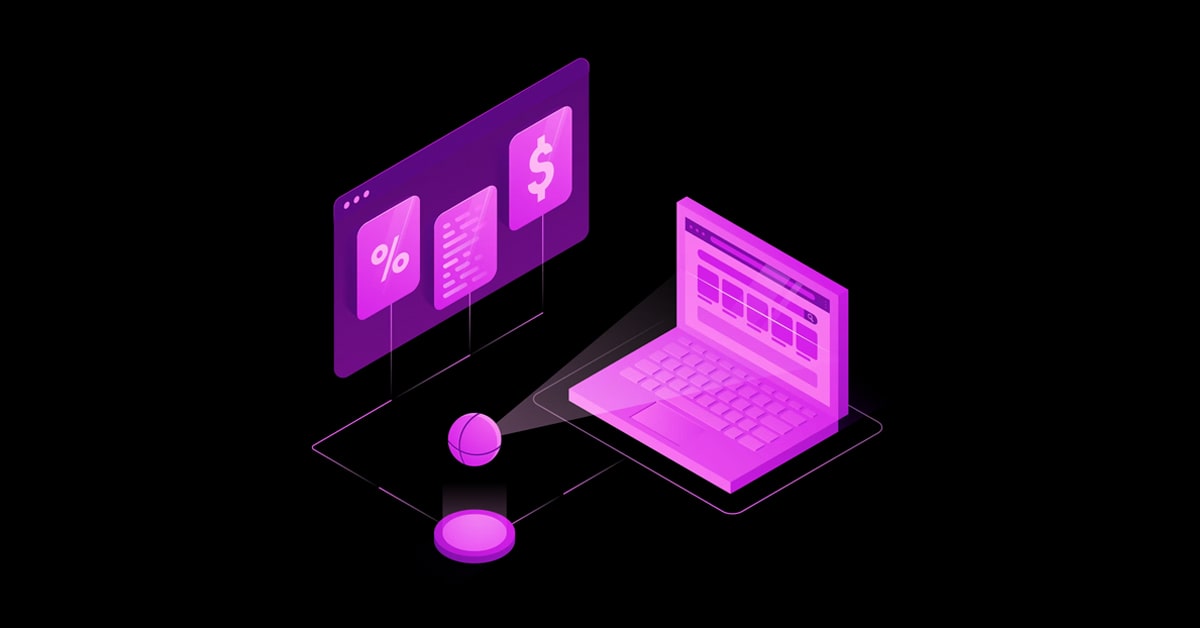
You can access the Google Shopping API via a RESTful web interface or their official API Library. Through this interface, several sub-sections are helpful when exploring the API:
ProductImages
In this section, you can find product images for each product in the product data. It will make it easier to compare and find out what other products may look like – especially if you have a related product. The product images are in various formats, including JPEG, GIF, and PNG. It is also a vital resource to use when you want to create your own online shop or eCommerce website.
ProductLinks
This section of the API will provide URLs to the relevant products you can use in your websites and campaigns. It will allow you to direct users to a specific product with many keywords associated with it.
ProductData
This area of the API allows developers to access other details about the product data, such as image URLs, prices, and more. The ProductData is limited to 500 rows per request. (That means that each request only returns up to 500 rows. You'll have to make multiple requests if you need more than 500 rows.)
Search Terms
This section of the API allows you to find all of the search terms that users have used when searching for specific products. It is an excellent feature because it can help you find what keywords people use so your website can rank higher in Google’s search results. If that interests you, be sure to check out this blog post.
Product Taxonomy
The Product Taxonomy section of the API categorizes and groups similar products together. It can be helpful if you want to separate different brands or product types from one another.
For example, when you access this section, you may notice a 'Book' taxonomy. This taxonomy works in conjunction with the 'Books' category. There are a lot of other types available for you to explore!
Geo Data
The Geo Data section of the API allows you to retrieve data from different areas of the world – including countries and regions. You can also find specific locations, such as airports or shopping malls – which can help you improve your search results for users looking for certain products while traveling. Check out this blog post for more information on using the Geo Data section.
Product Attributes
In this section, you will find a list of attributes that can be applied to the Google Merchant Center products. It can be useful to refine your product data or make it more useful for an online store or eCommerce website. Several different categories are available for you to explore, including Bestsellers, Newest Products, and Special Offers.
What Data Sets does Google Shopping API collect?
The Google Shopping API is a good resource for finding product data from all across the world – and even includes information about product attributes such as manufacturer, brand, and type. You can create a more advanced product research tool using the data from the Google Shopping API.
It is because you can use this information to find the most relevant types of products for your business. Below are a few data sets:
1. Brand Data
When you want to know what brand your smartphone or tablet belongs to, this data set can be helpful. For example, if you are creating a social media app, this data will help you find out what devices your users have so that you can provide them with relevant content such as images, videos, and more.
2. Manufacturer Data
It is an excellent resource for finding out information about the manufacturer of a product – such as their contact details and where they are based. It can be beneficial if you're creating an app for in-store brands or restaurants so users can find out about upcoming sales and discounts.
3. Product Type Data
This data set is useful if you want to know what type of product the smartphone or tablet you are looking for belongs to. For example, if you are creating a social media app, this will help you find out what device types your users have so that you can provide them with relevant content such as images, videos, and more.
4. Product Category Data
This data set can be handy if you want to find out what category the smartphone or tablet you are looking at belongs to. For example, if you are creating a social media app, this will help you find out what categories your users have so that you can provide them with relevant content such as images, videos, and more.
5. Country Data
You can use this data set to know what country your smartphone or tablet belongs to. For example, if you are creating an app for in-store brands or restaurants so that users can find out about upcoming sales and discounts. It will also be useful for creating business-to-consumer apps allowing users to purchase from different countries depending on their location.
6. Region Data
This data set can be helpful if you want to find the regions that the smartphone or tablet you are looking at belongs to. For example, if you are creating an app for in-store brands or restaurants so that users can find out about upcoming sales and discounts. This will also be useful for creating business-to-consumer apps that may allow users to purchase from different regions depending on their location.
7. City Data
This data set is useful if you want to find out what city the smartphone or tablet you are looking at belongs to. For example, if you are creating an app for in-store brands or restaurants so that users can find out about upcoming sales and discounts. This will also be useful for creating business-to-consumer apps allowing users to purchase from different cities depending on their location.
How Do I Use the Google Shopping API?
Let's explore how to use the Google Shopping API by using a few examples. These examples are written in JavaScript – but you don't need to know any JavaScript! If you don't know how to code, no worries – we've got your back!
1. Retrieve Product Images
The Google Shopping API allows you to retrieve product images that are relevant to a particular product. You may have seen this when you search for Google – the search results page will display additional information about the products and other images.
We can use the Google Shopping API to find out what additional images are available and then get additional information about these images.
2. Create a Product Listing
The Google Shopping API allows you to create product listings with the various data sets that you have collected. You can use this data to develop an interactive listing that displays counts for each of the different data sets – which may make it easier for users to find more information about the products in your store.
You can also use this data to create a more robust listing tool that provides additional information about the best attributes of each product. To do this, we need to get the related products and store a list of these products on our server. We can then display these associated items so users can find more information about them.
Conclusion
The Google Shopping API is an excellent resource for finding product data for your software and application development. It provides you with essential information about the products available in several different industries – including retail, social media apps, business-to-business apps, and eCommerce websites.
The Google Shopping API can help you create more advanced product discovery tools that make it even easier for users to find what they are looking for and purchase these products at their earliest convenience.